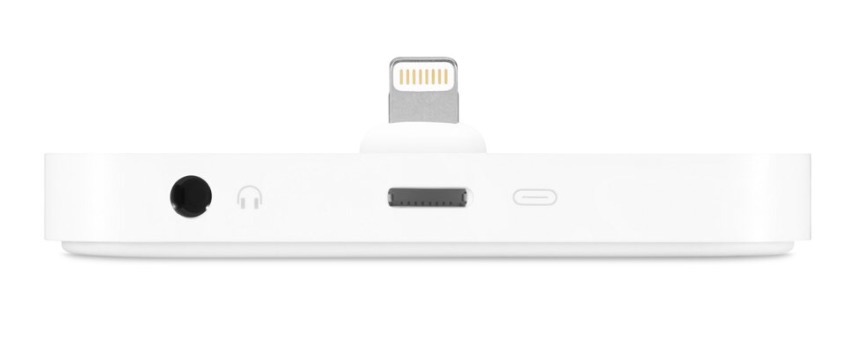Apple has recently released a new firmware update for the third-generation AirPods, upgrading them to version 6A321 from the previous 6A317 firmware. This update, like many of Apple’s firmware updates for AirPods, primarily focuses on “bug fixes and other improvements” although specific details about the changes or new features are not typically disclosed by Apple.
To update the firmware of your AirPods, they must be connected to an iOS device. The update process is generally automatic and occurs over-the-air while the AirPods are connected to the iOS device. For successful installation, it’s recommended to put the AirPods in their case, connect them to a power source, and then pair them with an iOS device or Mac. This should initiate the firmware update.
If you want to check the firmware version of your AirPods or AirPods Pro, the process is straightforward. First, connect your AirPods to your iOS device. Then open the Settings app, tap General, and go to About. Here, select AirPods, and you’ll see the firmware version next to the relevant entry.
While Apple doesn’t provide detailed information on the specific enhancements or new features in each firmware update, some past updates have included significant improvements. For instance, a previous update (versions 6A300/6A301) introduced features like Adaptive Audio, Conversation Awareness, Personalized Volume, and press to mute/unmute on calls for various AirPods models, along with improvements to the Automatic Switching experience across Apple devices.
For the latest update, users might expect similar subtle improvements in performance and usability, even if they’re not explicitly listed. As with any firmware update, it’s generally advisable to keep your devices up-to-date to ensure the best performance and access to any new features or bug fixes that have been implemented.